What is PopClip?
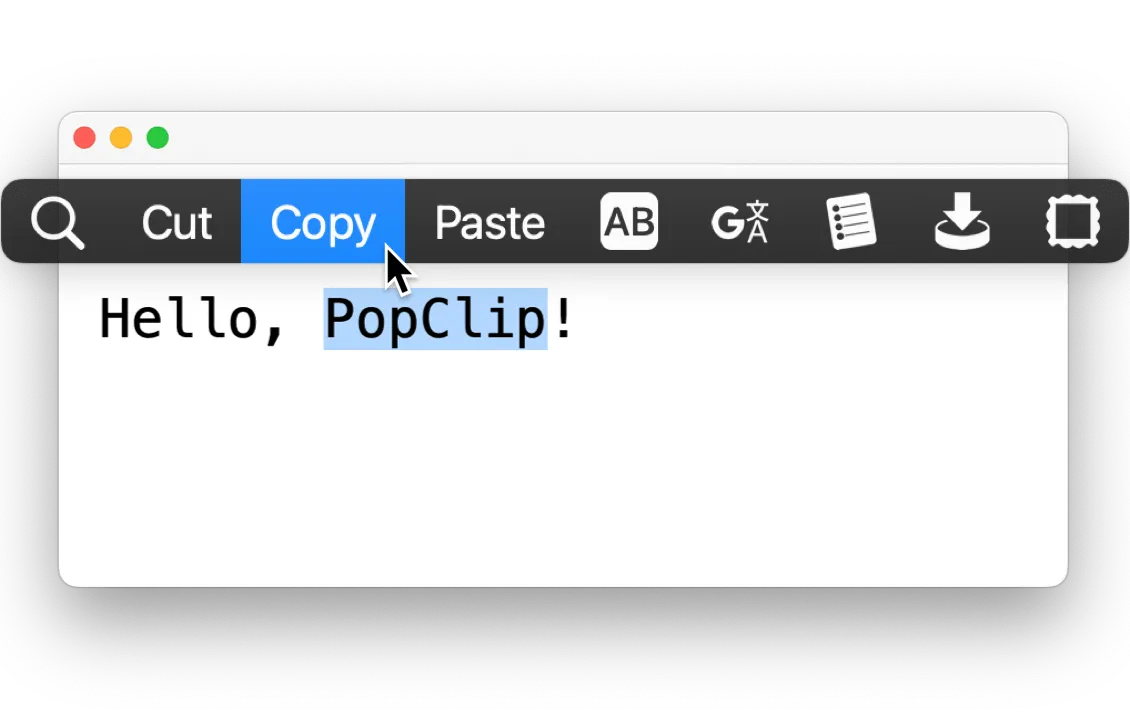
PopClip is a macOS application that allows you to perform various shortcuts and actions upon text selection. A pop-up menu opens on the text you select with the mouse, allowing you to quickly copy, paste and perform many other operations. This application can become even more functional with extensions.
What is Bear Note?
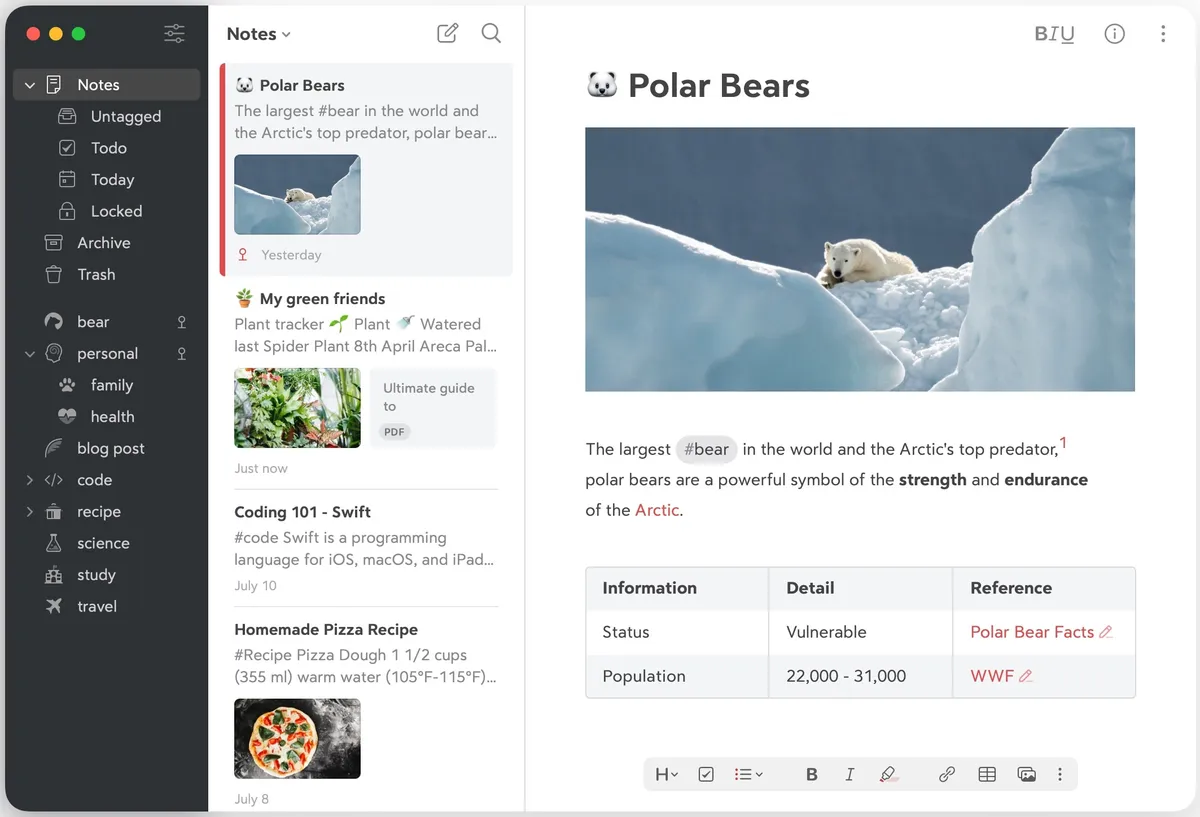
Bear Note is a popular macOS app for organizing and managing your notes. It makes it easy to keep organized notes with tags and various formatting options.
How to Combine PopClip with Bear Note?
Thanks to this new PopClip extension, you can instantly save any text you choose to Bear Note. Especially when working on web browsers (Safari, Google Chrome, Firefox), the selected contents are automatically added to your notes along with the source URL, date and time stamp. You can also add any tags you want to your note. Step by Step PopClip Extension Installation and Usage 1. Install PopClip and Bear Note Apps: First, download and install PopClip and Bear Note apps on your macOS device. 2. PopClip Extension Installation: Download the extension and integrate it with PopClip. Activate the Bear Note extension from the settings menu. 3. Usage: After selecting a text in your web browser, click on the Bear Note icon from the PopClip menu that opens. The selected text will be saved in Bear Note with the relevant URL and time information. 4. Adding Tags: You can add tags to your notes using the tags you specify from the Extension's settings.
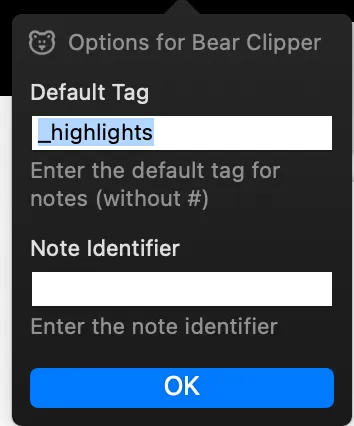
Download PopClip and Bear Note App
PopClip Download: www.popclip.app/ Bear Note Download: bear.app/ Bear Clipper Extension Download: dropover.cloud/c9bc3d